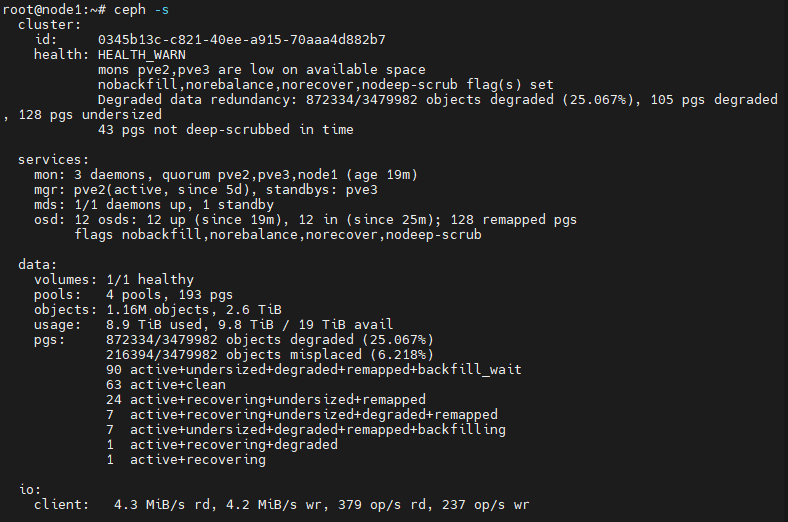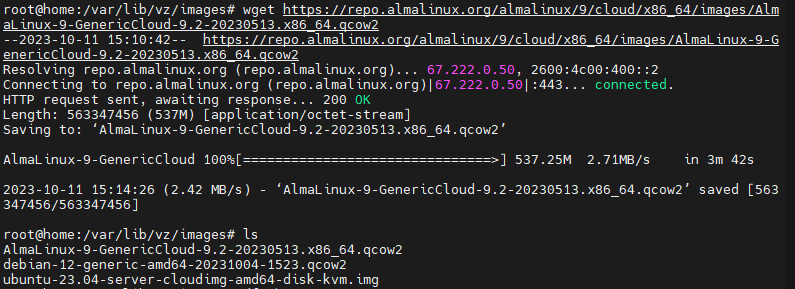PVE修改IP
1.修改interfaces
root@pve1:~# cat /etc/network/interfaces
auto lo
iface lo inet loopback
iface ens33 inet manual
auto vmbr0
iface vmbr0 inet static
address 192.168.202.101/24
gateway 192.168.202.2
bridge-ports ens33
bridge-stp off
bridge-fd 0
source /etc/network/interfaces.d/*
2.修改hosts
root@pve1:~# cat /etc/hosts
127.0.0.1 localhost.localdomain localhost
192.168.202.101 pve1.280i.com pve1
# The following lines are desirable for IPv6 capable hosts
::1 ip6-localhost ip6-loopback
fe00::0 ip6-localnet
ff00::0 ip6-mcastprefix
ff02::1 ip6-allnodes
ff02::2 ip6-allrouters
ff02::3 ip6-allhosts
3.修改issue
root@pve1:~# cat /etc/issue
------------------------------------------------------------------------------
Welcome to the Proxmox Virtual Environment. Please use your web browser to
configure this server - connect to:
https://192.168.202.101:8006/
------------------------------------------------------------------------------
重启
reboot
声明:本站所有文章,如无特殊说明或标注,均为本站原创发布。任何个人或组织,在未征得本站同意时,禁止复制、盗用、采集、发布本站内容到任何网站、书籍等各类媒体平台。如若本站内容侵犯了原著者的合法权益,可联系我们进行处理。
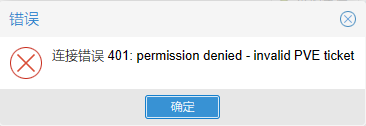
![Ceph Reduced data availability: 1 pg inactive pg 1.0 is stuck inactive for 9d, current state unknown, last acting []](https://www.280i.com/wp-content/uploads/2023/09/650fd66064db9.png)